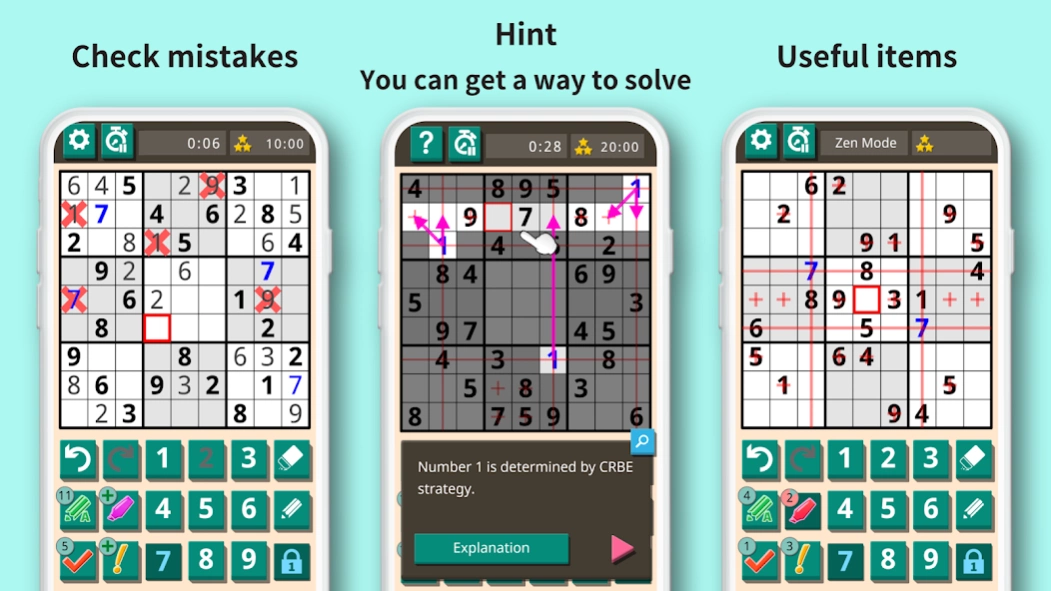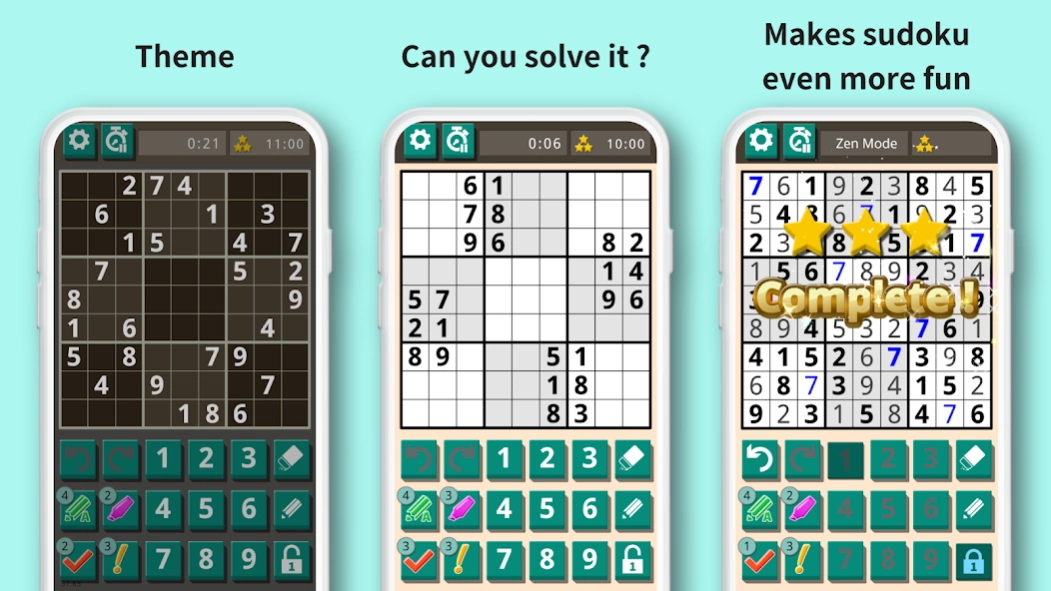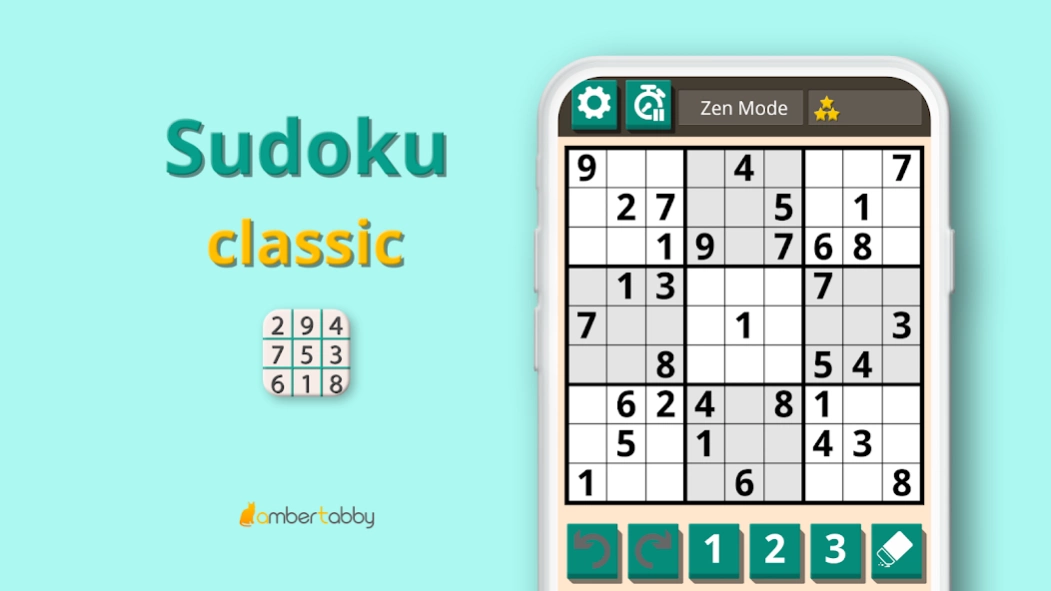Sudoku classic - Sudoku puzzle 6.0.2116
Free Version
Publisher Description
Sudoku classic - Sudoku puzzle - Sudoku classic is a great way to learn how to solve puzzles and train your brain
"Sudoku classic" is based on the popular classic number puzzle. You get 42,000 challenging games in 6 levels that are easy to difficult to train your brain. You can challenge the game of your favorite difficulty level according to your mood for the day. Not only can you enjoy Sudoku games anytime, anywhere, but you can also learn Sudoku techniques from them. Of course, each puzzle has only one solution. So this can all be solved logically, which is good for your brain, logical thinking, memory, and a good time-killer.
Sudoku is known as a logic-based, combinatorial number-placement puzzle game.
The goal is to fill a 9×9 grid with digits from 1 to 9 in each column, each row, and each block. (the 3×3 subgrids that compose the grid).
The game does not use addition, subtraction, multiplication, or division, so even those who are not good at math can enjoy it immediately.
Sudoku was named in japan. This means Sūji wa dokushin ni kagiru (数字は独身に限る), which can be translated as "the digits must be single" (In Japanese, dokushin means an "unmarried"). And the name was abbreviated to Sudoku (数独), taking only the first kanji of compound words. "Sudoku" is a registered trademark in Japan.
Key Features :
• NumLock - One-touch switching between number-first input and cell-first input.
• Pencil-mark - to write down small numbers in the cell. (just like notes)
• Automatic deletion of overlapping Pencil-marks. (Selectable)
• Zen mode - You can turn on/off the timer when you play the game.
• Hint - If you get stuck during gameplay, we offer logical hints on how to solve the puzzle.
• Interactive Tutorials - Detailed step-by-step how to solve tutorials will help you learn the basic techniques for completing the puzzles.
Useful Items :
• Auto Pencil-mark - to fill all of the Pencil-marks automatically.
• Check Mistakes - You can check at any time whether there are any mistakes and where they are.
• Marker - to find hidden blanks.
• Technique Hint - to show you a hint when you have no idea. It not only opens the answer for a cell, but it points to the logical solution.
Also
• Highlight Duplicates - to avoid repeating numbers in a row, column, and block.
• Autosave - to save data when you leave a puzzle unfinished. Continue playing anytime.
• Undo, Redo - to retrace your steps. Unlimited.
• Dark theme - It can protect your eyes from blue light. Even on sleepless nights.
• There is an option to change the color of the selected numbers.
• Turn on/off ads sound.
• Turn on/off sound effects.
• Leaderboards - Ranking for each level.
• No obtrusive banner ads while solving puzzles.
Since the puzzles are solved logically, no mistakes will be pointed out automatically (except for duplicates). Moreover, No matter how many mistakes you've made, no ads will be displayed as a penalty.
Outline :
- Classic 9x9 grid Sudoku
- 42,000 well-crafted Sudoku puzzle games in 6 levels
- Logical hint item that display how to solve the puzzles
- Simple and intuitive design
Sudoku is also famous for its fantastic brain game. "Sudoku classic" is a fun and entertaining app to help you develop and maintain brain abilities such as memory, concentration, and reasoning. That is ideal for brain training as well as for killing time.
This free Soduku app is suitable for both beginners and advanced Soduku players.
Lower levels are for fast playing and brain teasers. Higher levels are for contemplation and improving skills.
You can enjoy this simple and standard 9x9 Sudoku to your heart's content.
Of course, free to play!
About Sudoku classic - Sudoku puzzle
Sudoku classic - Sudoku puzzle is a free app for Android published in the Puzzle & Word Games list of apps, part of Games & Entertainment.
The company that develops Sudoku classic - Sudoku puzzle is ambertabby. The latest version released by its developer is 6.0.2116.
To install Sudoku classic - Sudoku puzzle on your Android device, just click the green Continue To App button above to start the installation process. The app is listed on our website since 2022-11-06 and was downloaded 1 times. We have already checked if the download link is safe, however for your own protection we recommend that you scan the downloaded app with your antivirus. Your antivirus may detect the Sudoku classic - Sudoku puzzle as malware as malware if the download link to com.ambertabby.easysudokuclassic is broken.
How to install Sudoku classic - Sudoku puzzle on your Android device:
- Click on the Continue To App button on our website. This will redirect you to Google Play.
- Once the Sudoku classic - Sudoku puzzle is shown in the Google Play listing of your Android device, you can start its download and installation. Tap on the Install button located below the search bar and to the right of the app icon.
- A pop-up window with the permissions required by Sudoku classic - Sudoku puzzle will be shown. Click on Accept to continue the process.
- Sudoku classic - Sudoku puzzle will be downloaded onto your device, displaying a progress. Once the download completes, the installation will start and you'll get a notification after the installation is finished.